Buy Now
Lorem ipsum dolor sit amet, consectetur adipiscing elit. Sed id mi elit. Curabitur scelerisque, magna at egestas facilisis, odio lorem commodo mauris, quis malesuada felis nulla sed magna.

Stake $WST
Lorem ipsum dolor sit amet, consectetur adipiscing elit. Sed id mi elit. Curabitur scelerisque, magna at egestas facilisis, odio lorem commodo mauris, quis malesuada felis nulla sed magna.
Frequently Asked Questions
Lorem ipsum dolor sit amet, consectetur adipiscing elit. Sed id mi elit. Curabitur scelerisque, magna at egestas facilisis, odio lorem commodo mauris, quis malesuada felis nulla sed magna.
Your Title Goes Here
Your content goes here. Edit or remove this text inline or in the module Content settings. You can also style every aspect of this content in the module Design settings and even apply custom CSS to this text in the module Advanced settings.
Your Title Goes Here
Your content goes here. Edit or remove this text inline or in the module Content settings. You can also style every aspect of this content in the module Design settings and even apply custom CSS to this text in the module Advanced settings.
Your Title Goes Here
Your content goes here. Edit or remove this text inline or in the module Content settings. You can also style every aspect of this content in the module Design settings and even apply custom CSS to this text in the module Advanced settings.
Your Title Goes Here
Your content goes here. Edit or remove this text inline or in the module Content settings. You can also style every aspect of this content in the module Design settings and even apply custom CSS to this text in the module Advanced settings.